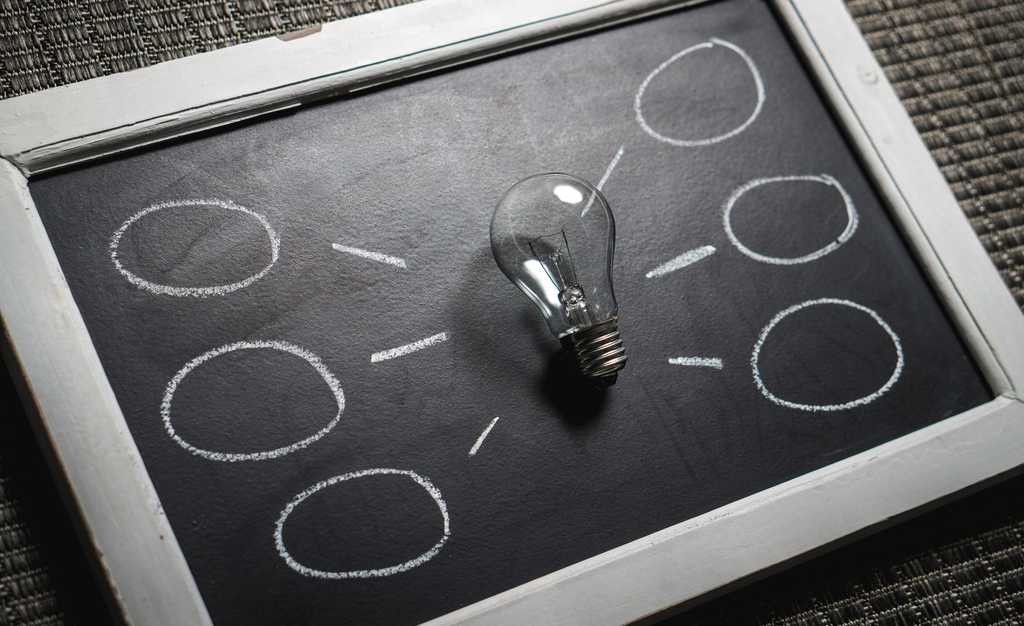Base64 Encoding in Node.js
1 minsThe simplest way to convert a string to Base64 encoded format in Node.js is via the built-in Buffer class.
The Buffer class is within the global scope in Node.js. That means, you can use it directly without any require statement.
Internally, a Buffer object is an immutable array of integers. The Buffer class implements the Uint8Array API. It is capable of performing many different encodings and decodings.
Base64 encoding a String in Node.js
The following example demonstrates how to encode a string to Base64 encoded format in Node.js using Buffer class -
'use strict';
let data = 'Hello @ World!';
let buf = Buffer.from(data);
let encodedData = buf.toString('base64');
console.log(encodedData);$ node base64_encode.js
SGVsbG8gQCBXb3JsZCE=Base64 encoding a File in Node.js
The following example shows how to convert a binary data to base64 encoded format:
'use strict';
const fs = require('fs');
fs.readFile('./sample-file.png', (err, data) => {
if (err) throw err;
let encodedData = data.toString('base64');
console.log(encodedData);
});Also Read: Base64 Decoding in Node.js